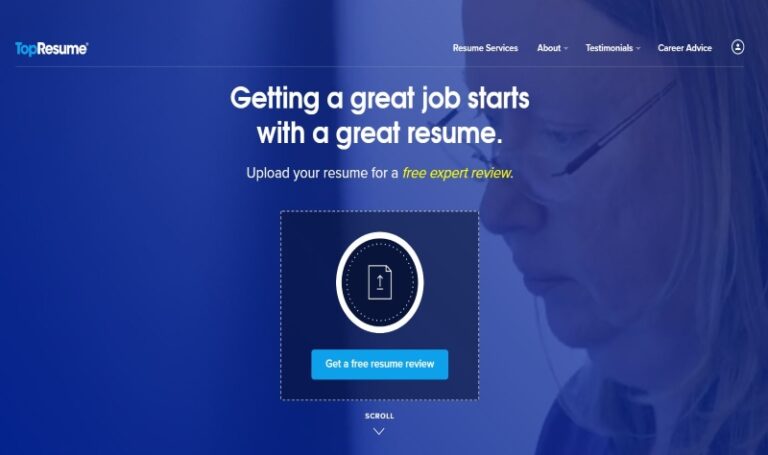Your resume header, with your name and contact information, is one of the first things hiring managers see when they view your resume.
And, as insignificant as it may seem, your resume header is actually a big part of your resume.
Here’s why…
When a recruiter sees your resume header, they’re either…
a. Bored by the same basic header everyone else has and skip past it.
Or
b. Impressed by how professional, uncluttered, and easy-to-read it is, and check it out!
Set the tone for the rest of your resume with a resume heading that doesn’t turn off the recruiter.
But how do you do that?
You need to excite recruiters with a well-done resume header, like the examples below.
You will find 25+ best resume heading samples that recruiters will notice and 10 helpful tips to write your own resume header in this article.
Resume Header Examples
If you’re here to check out some sample resume headers for your own resume, here you go!
These examples show different uses of fonts, font sizes, colors, and centering.
1.

2.

3.

4.

5.

6.
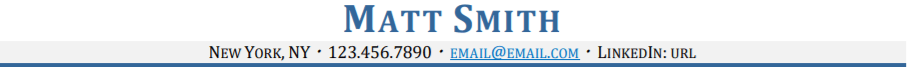
7.

8.

9.

10.

11.

12.

13.

14.
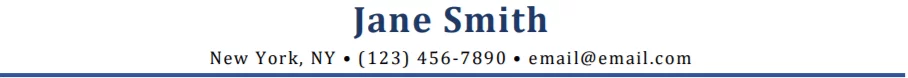
15.
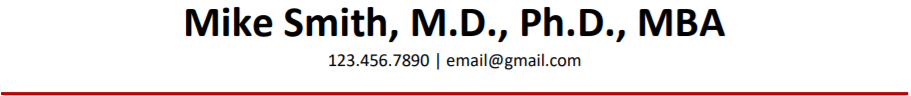
16.

17.
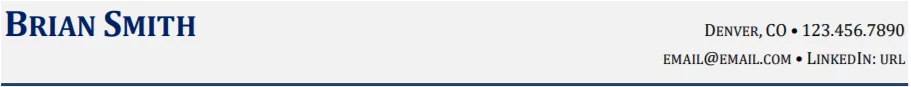
18.

19.
20.

21.
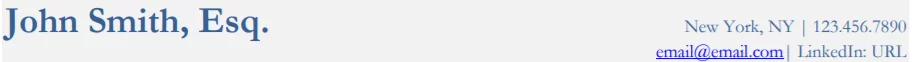
22.

23.
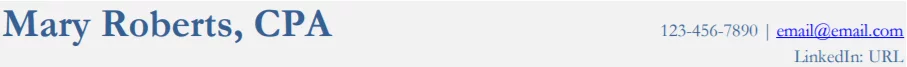
24.
25.

26.

10 Tips for Your Resume Header
Here are a few critical things to keep in mind while creating your resume header.
1. Avoid formatting mistakes.
Many recruiters use an ATS in their hiring process.
An ATS (Applicant Tracking System) accepts and stores the information of job applicants, and presents it to recruiters.
In essence, it makes the recruiting process easier.
But the downside is that an ATS can’t process what it can’t read.
An improperly formatted resume header cannot be read or processed by the ATS.
In the end, it can make the items on your header (such as your name and contact details) “unviewable” when parsed by the ATS software.
So, when creating your resume, avoid using Microsoft Word’s built-in header, Word Art, etc.
2. Make your name stand out.
Another tip for your resume header is to make your name stand out more than the other information in the header.
To do this, you can make the font size of your name larger than the rest of your resume.
You can even opt for a fully capitalized or bolded name. Using small caps is good, too, if you want more options.
The examples above show how you can use font color to differentiate your name as well.
3. Use your credentials appropriately.
Adding your credentials is one way to make your resume header look more professional.
That’s not to say a formal credential is a requirement.
However, if you do have relevant academic and industry credentials and you are applying for a role that requires them, you should properly use them on your resume header.
The credentials you choose to add should be placed after your name in the header like this:
Or like this:
As a general rule, while listing different kinds of credentials together, first include the permanent ones, such as academic degrees; then add the non-permanent credentials, such as state licensure and certifications.
However, for some healthcare credentials, there are certain guidelines for the order they go in.
It would be best to do a bit of research into your credentials to get the order right.
4. Write your address properly.
Today, including your entire home address on your resume is not necessary.
If you’re going to write your address on your resume, it’s best to include only your city and state.
On another note, if you’re relocating for a job, the city on your resume should be updated to match the city you are relocating to.
Another option if you are relocating is to leave your address off, like the sample below:
Using these guidelines will give your resume a modern look.
5. Link to a professional email address.
The first duty of your resume is to impress recruiters.
And one way your resume can do that is with a professional email address.
Your email address should be professional and not contain derogatory names or distracting words.
Don’t use cooldude87@yahoo.com, for instance.
A professional email address should consist of your first and last name. But you may need to get creative depending on availability.
A professional email should look something like this:
- FirstLast@gmail.com
- FirstMLast@icloud.com
- FLast@gmail.com
- FMLast@outlook.com
Finally, don’t forget that the email address on your resume should be linked as well. This makes it easy for recruiters to send you a quick message.
6. Use a customized LinkedIn URL.
Like your resume, your LinkedIn profile is one of the most powerful marketing materials for your job search.
That’s why it’s always a plus to add your LinkedIn URL to your resume.
However, if you’re going to do this, you need to do it properly.
And that means using a customized LinkedIn URL.
A customized LinkedIn URL makes your resume look neat and professional.
Check out how to create a customized LinkedIn URL.
Also, do not forget to embed the URL into the text, so it looks something like this:
LinkedIn: John Smith
Embedding it or hyperlinking the URL ensures that it won’t cause any issue with the ATS.
7. Add relevant social profiles/personal website.
You already know why and how to link your LinkedIn profile to your resume.
So, what about other social profiles? Or a personal website, portfolio, and GitHub profile?
Do you know when and how to add them?
Of course, adding your social media profiles, personal website, portfolios, and professional profiles can create a bit of variety in your resume’s look and feel.
But you need to be careful in doing so.
For career roles where having social media followers can be important, consider adding your Twitter handle. For artistic and creative roles, you can also consider adding Instagram.
Make sure that your social profiles are developed and professional enough to be added to your resume.
If not, just stick to LinkedIn.
And, unless you’re certain that your personal website or portfolios are relevant to the role (and that it demonstrates your experience in the field), you’re probably better off without it.
8. Create a resume header for page 2.
Yes, resumes can be two pages!
In fact, it’s a good idea to have that second page if you’re an experienced candidate with a long work history.
When you use a two-page resume, the second page should also have a header that coordinates with the header on the first page of your resume.
So, when the hiring managers are scanning page two, they can conveniently see your name and page number.
Here are a few examples of resume headers for page 2:
Pay attention to blending the formatting and styling of the page two header with your main resume header and the rest of your resume.
Use the same font type, line formatting, and colors so that nothing seems out of place.
The page 2 header should be a simplified version of your main resume header.
On another note, for the page 2 header, you can use the built-in header feature of your word processing software, like MS Word, as it doesn’t need to be read by the ATS.
9. Use the same header for your cover letter.
Your resume and cover letter are a reflection of who you are and what you can do.
So, your cover letter should always complement your resume. As such, it’s a standard practice to use the same header for both your resume and cover letter.
Using the same header for your resume and cover letter ensures consistent branding. It shows professionalism and attention to detail.
Also, both documents become easily recognizable as parts of the same application package.
10. Write your federal resume headers properly.
This is a tip for federal government job seekers.
A federal resume and the resume header are formatted differently from civilian resumes.
If you’re applying for a federal job, you need to write your federal resume header properly.
A resume header for a federal resume would consist of the usual contact information such as your name, address, phone number, and email address.
But, for federal resumes, it is important to include your entire address. Also, you typically don’t include social profile links.
Here are a couple of federal resume header samples:
Keep your style choices pretty basic for a federal resume header.
Key Takeaways
An HR manager only needs a few seconds to decide if he is going to read your resume or not.
Your resume header will go a long way in creating a great first impression.
Luckily, the 25+ resume header samples and 10 tips in this article are just what you need to help you create a resume header that gives you an edge.
Keep in mind, though, that the header is only the first step. The rest of the resume needs to be just as good.
If you are a DIYer, check out how to write a compelling resume.
If you’re looking to hire someone to write an eye-catching resume header and an effective resume for you, Find My Profession is an option to consider.
With our professional resume writing service, we’ve helped many career professionals write unique resume headers and craft entire resumes that land them their dream job.